Where is Figma community?
Enthusiasts from all over the world post their works, system design, illustrations, icon sets and many other useful things in the public domain so that everyone can use it, get inspired or gain experience looking at these works.
How to get to the Figma community?
From the workspace, click on Team project ➡️ Explore Community.
The community already has some of the most popular sections:
- Inspiration
- Team syncs
- Design systems
- Visual assets
- Development
- #Icons
- #Accessibility
- #Web
- #Mobile
- #Wireframe
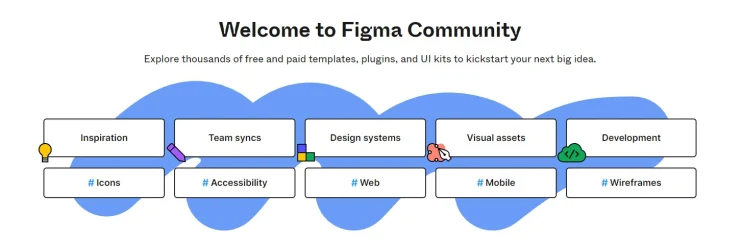
You can also use the search within the community, using more or less relevant queries.
For example, if you enter "UI kits" in the search, all files that are somehow related to UI kits will appear.
You can also use the search for your own works.
So, we liked a certain UI kit. Click on it and get to the page. Here is its description, author, tags, and here you can immediately copy the link to this UI kit and send it to a third party.
From here you can duplicate this UI kit in your work, just click on Open in Figma.
Inside it is a regular file that can be edited and changed as you wish.
To share your work in the Figma community, you need to click on Share ➡️ Publish to Community ➡️ Publish. And that's it, your work will be in the community and thousands of Figma users will be able to find it and duplicate it for themselves.
Inside the Figma community you can find a huge number of useful files on completely different topics.
