Best 3D Modeling Software
3D modeling is an important tool for many industries, including architecture, gaming, media, and many more. There are many 3D modeling software solutions out there, but which ones are the best?
Here are some of the best 3D modeling software:
Blender
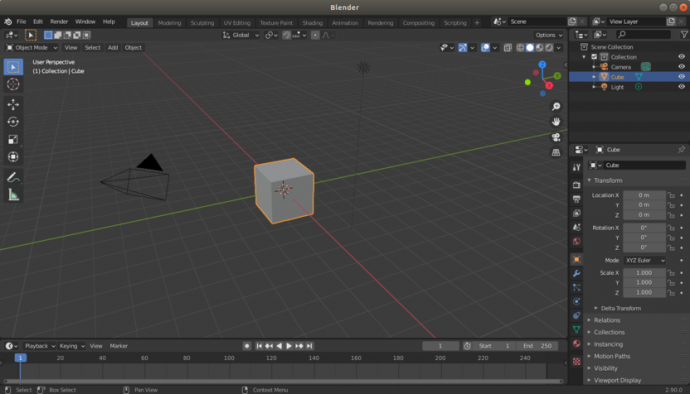
Blender is a powerful open source program for creating 3D models, animations, and visualizations. It has a wide range of features, including modeling, texturing, animation, rendering, compositing, and more. Blender supports many file formats and can be used to create 3D models of any complexity.
Features:
- design of objects based on primitives, polygons, NURBS curves, Bezier curves, metaspheres, Boolean operations, Subdivision Surface and basic sculpting tools is available;
- allows you to apply multiple textures to one object, equipped with a number of texturing tools, including UV mapping and partial texture customization;
- built-in game engine for creating interactive 3D applications;
- the package is equipped with several built-in visualization tools, also supports integration with various external renderers.
Price: free
Official page: Blender
SketchUp
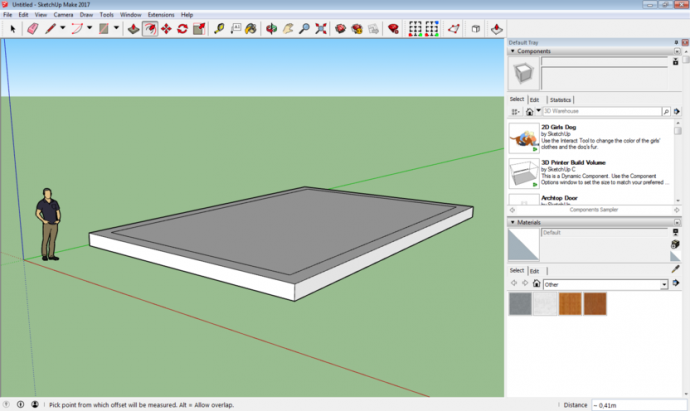
SketchUp is an intuitive 3D modeling program used for architectural design, interior design, engineering and construction projects. SketchUp lets you create simple and complex models, as well as make quick conceptual sketches.
Features:
- To make the model more realistic, there is a tool for adding shadows;
- There is a self-study function that allows you to get all the necessary information on working with the program;
- All models are based on lines and simple shapes;
- High accuracy of calculations and measurements;
- The ability to create components – by changing one element, the program automatically does the same with the rest of the copies.
Cost: free, there is a paid version for professional use
Official page: SketchUp
3ds Max
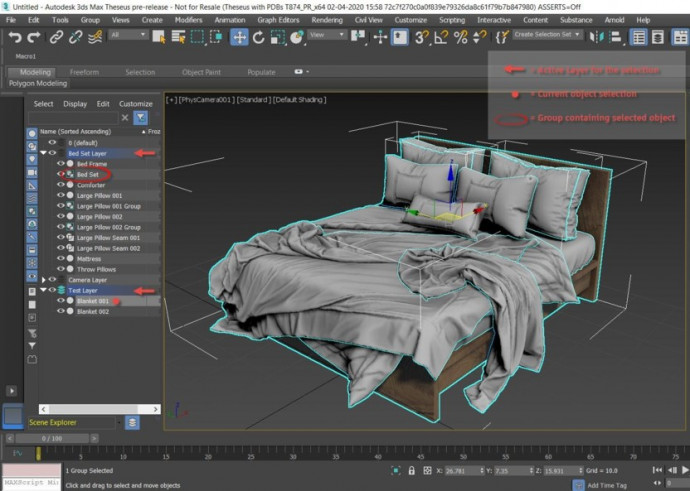
3ds Max is a professional program for creating 3D models, animation and visualization, which is widely used in the gaming, film and architecture industries. It has a powerful set of tools for modeling, animation, texturing and rendering, and supports a wide range of file formats.
Features:
- modeling of wool, hair, grass and other similar elements using the HairandFur module;
- there is texturing and UV mapping;
- support for open-source OpenSubdiv libraries from Pixar allows you to create additional effects;
- using various modifiers, you can add realism to characters and simulate liquid effects;
- there are tools for animation and rigging characters.
Cost: $235 per month
Official page: 3ds Max
Maya
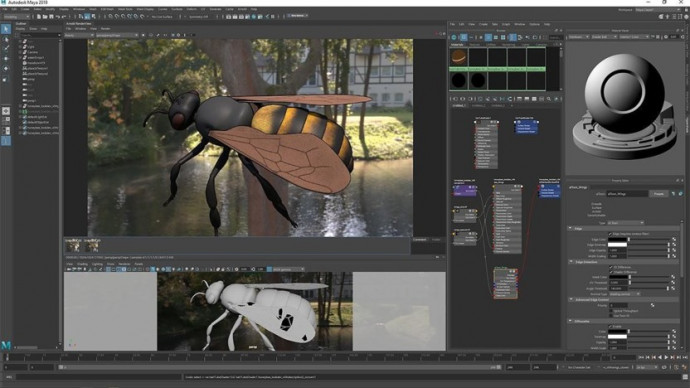
Maya is another professional program for creating 3D models, animation and visualization, which is used in film, games, television and architecture. It offers a variety of features, including modeling, animation, texturing, rendering, compositing and more.
Features:
- creation of high-quality heroes, characters;
- a huge selection of visual special effects;
- plausible changes in the shapes of various objects;
- the ability to create air and water imitation of surfaces;
- the ability to convey the dynamics of flexible and rigid bodies;
- support for plugins that expand the functionality of the program.
Price: $235 per month, 30-day trial available
Official page: Maya
ZBrush

ZBrush is a 3D modeling program that specializes in sculptural modeling. It has a unique set of tools that allows artists and designers to create high-quality models using techniques similar to real sculpture.
Features:
- quick integration with a professional 2D graphics package;
- bringing finished sculptures to life with facial expressions, hair, clothing and accessories;
- you can add an atmospheric environment to the character;
- a huge set of different brushes for editing models;
- sculpting a 3D object, from a ball to a finished character, is similar to the process of sculpting from clay;
- the ability to easily cut models into two or more parts thanks to the fragment brush;
- export to JPEG format with cropping, preview and parameter adjustment functions.
Price: $39.95 per month, 30-day free trial available
Official page: ZBrush
As you can see, there are many 3D modeling software solutions on the market, each offering its own unique set of tools and capabilities. The choice of program depends on your needs and goals, so it is recommended to determine what features you need before making a decision.
Some of the other popular 3D modeling programs include:
- SolidWorks
- Autodesk Inventor
- Cinema 4D
- Houdini
- Modo
- LightWave 3D
Each of these programs has its own unique features and can be useful in different areas of 3D modeling. For example, SolidWorks and Autodesk Inventor are commonly used for engineering design, Cinema 4D is used for animation and visualization, and Houdini is used for special effects in the film and television industry.
The final choice of 3D modeling software depends on your needs and budget. Some programs are free or have a free version, such as Blender, SketchUp, and ZBrush Core Mini. Other programs can cost tens or even hundreds of thousands of dollars, such as 3ds Max, Maya, and ZBrush.
In any case, choosing the best 3D modeling software is an important step to creating high-quality 3D models and visualizations. It is necessary to analyze your needs and choose the program that best suits your requirements and budget.
