Review of Move tool, Scale tool in Figma
The Move tool and Scale tool in Figma are located in the upper left corner:
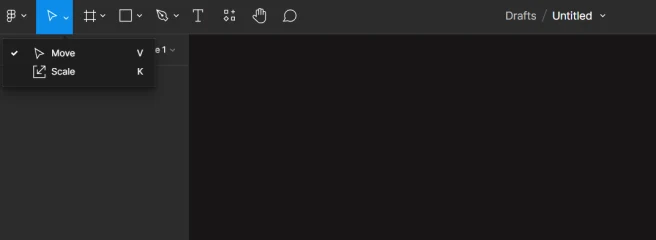
The Move tool is the tool that is always active by default. This is the same "arrow", the same "hand" and the tool with which you can interact with your design and program settings.
With the Move tool, you can select any element, move it somehow, move other elements, change their sizes, select and change text, etc.
With the Scale tool, you can do about the same thing, but when it comes to changing the size of an object, the Move tool and the Scale tool are different.
The Scale tool changes the size of an object proportionally. It should be used only in cases where you need to proportionally change the size of some complex objects.
In all other cases, you should use the Move tool.
